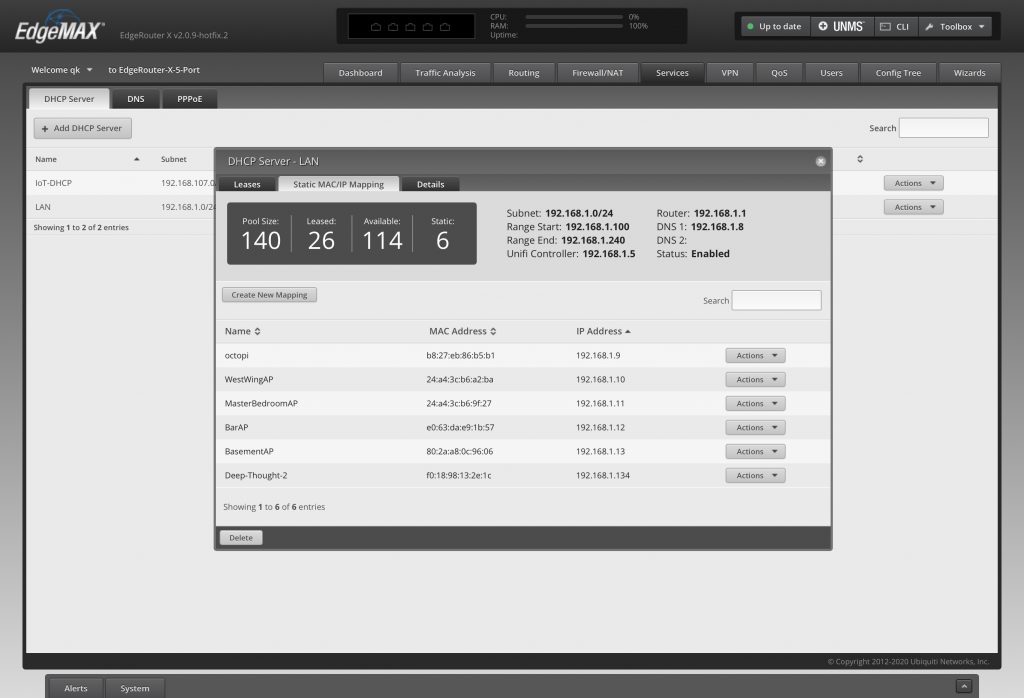This is a generic guide to get up and running with a home server running on Ubuntu. If you are using a Debain based operating system like Raspbian on the Raspberry Pi, these instructions should be close but, may require minor tweaks. This walkthrough was done with Ubuntu 20.04.
Update
sudo apt update
sudo apt upgradeInstall SSH
While not required, being able to manage your server via a remote terminal is handy.
sudo apt install openssh-server
sudo ufw allow sshInstall Docker
Docker will allow us to install pre-configured containers of popular services. Using Docker cuts down on setup and maintenance time.
sudo apt-get install apt-transport-https ca-certificates curl gnupg-agent software-properties-common
curl -fsSL https://download.docker.com/linux/ubuntu/gpg | sudo apt-key add -
sudo add-apt-repository "deb [arch=amd64] https://download.docker.com/linux/ubuntu $(lsb_release -cs) stable"
sudo apt-get install docker-ce docker-ce-cli containerd.io
sudo usermod -aG docker $USER
sudo rebootInstall Docker Compose
sudo curl -L "https://github.com/docker/compose/releases/download/1.26.0/docker-compose-$(uname -s)-$(uname -m)" -o /usr/local/bin/docker-compose
sudo chmod +x /usr/local/bin/docker-compose
sudo ln -s /usr/local/bin/docker-compose /usr/bin/docker-composeInstall Portainer
This step is optional. However, Portainer provides a helpful web interface for managing Docker containers.
mkdir ~/docker-data
docker volume create portainer
docker run -d -p 8000:8000 -p 9000:9000 --name=portainer --restart=always -v /var/run/docker.sock:/var/run/docker.sock -v ~/docker-data/portainer:/data portainer/portainerGo to: http://IP-OF-YOUR-SERVER:9000 to create an admin user, select ”Local”, and click connect.
Networking
At this point, you probably want to configure a static IP address for your server so that you can always get to it. You can either setup Ubuntu for a static IP or configure your router for a static lease.
My personal preference is to configure my router versus setting IP addresses in the client because I find it easier to manage but, either option works.